Cheat The Sims 1 [PC]
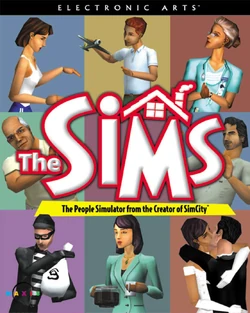
Berikut Di bawah ini adalah cheat The Sims 1
Langsung saja tanpa basa basi
Memunculkan kolom untuk cheat = Tekan Shift+C+Ctrl
Lalu ketik dengan cheat di bawah ini :
- klapaucius !;!;!;!;!;! = Cheat Uang (tahan enter maka uang akan bertambah terus)
- water_tool: mengaktifkan water tool (sepertinya tidak berguna)
- move_objects on/off: dapat memindahkan apapun termasuk sims/orang kalian (contoh “move_objects on″)
- house X (X adalah nomor rumah): langsung menuju rumah yang ditunjuk
- interests: memunculkan personalities and interests
- draw_all_frames on/off: draw all animation frames <- :="" bisa="" br="" coba="" di=""> - draw_floorable on/off: floorable grid <- :="" br="" ini="" keren=""> - map_edit on/off: toggle map editor <- br="" edit="" map="" toogle=""> - preview_anims on/off: toggle preview animations
- tile_info: melihat statistik pemograman
- quit: keluar dari game
- rotation (0 to 3): ubah pandangan/berputar (contoh “rotation 3“)
- route_balloons on/off: toggle routing debug balloons
- history: save the family history
- draw_routes on/off: display the selected person’s paths
- autonomy (1 to 100): set free thinking level
- edit_grass (number): set the grass change value
- set_hour (1 to 24): set waktu kalian (contoh “set_hour 8“ maka langsung jam 8)
- sim_log begin/end: start/end sim logging
- sweep on/off: toggle ticks
- tile_info on/off: toggle tile information
- sim_speed (-1000 to 1000): mengatur kecepatan sims
- grow_grass (1 to 150): mengatur ukuran rumput
- prepare_lot: fix required lot objects
- water_tool: mengaktifkan water tool (sepertinya tidak berguna)
- move_objects on/off: dapat memindahkan apapun termasuk sims/orang kalian (contoh “move_objects on″)
- house X (X adalah nomor rumah): langsung menuju rumah yang ditunjuk
- interests: memunculkan personalities and interests
- draw_all_frames on/off: draw all animation frames <- :="" bisa="" br="" coba="" di=""> - draw_floorable on/off: floorable grid <- :="" br="" ini="" keren=""> - map_edit on/off: toggle map editor <- br="" edit="" map="" toogle=""> - preview_anims on/off: toggle preview animations
- tile_info: melihat statistik pemograman
- quit: keluar dari game
- rotation (0 to 3): ubah pandangan/berputar (contoh “rotation 3“)
- route_balloons on/off: toggle routing debug balloons
- history: save the family history
- draw_routes on/off: display the selected person’s paths
- autonomy (1 to 100): set free thinking level
- edit_grass (number): set the grass change value
- set_hour (1 to 24): set waktu kalian (contoh “set_hour 8“ maka langsung jam 8)
- sim_log begin/end: start/end sim logging
- sweep on/off: toggle ticks
- tile_info on/off: toggle tile information
- sim_speed (-1000 to 1000): mengatur kecepatan sims
- grow_grass (1 to 150): mengatur ukuran rumput
- prepare_lot: fix required lot objects
Kami memberikan setabilo biru terang pada cheat agar mudah di lihat mekin segini saja cheat dari kami silahkan di coba
Cheat The Sims 1 [PC]
![Cheat The Sims 1 [PC]]() Reviewed by Admin Blog
on
11:36 PM
Rating:
Reviewed by Admin Blog
on
11:36 PM
Rating:





Post a Comment